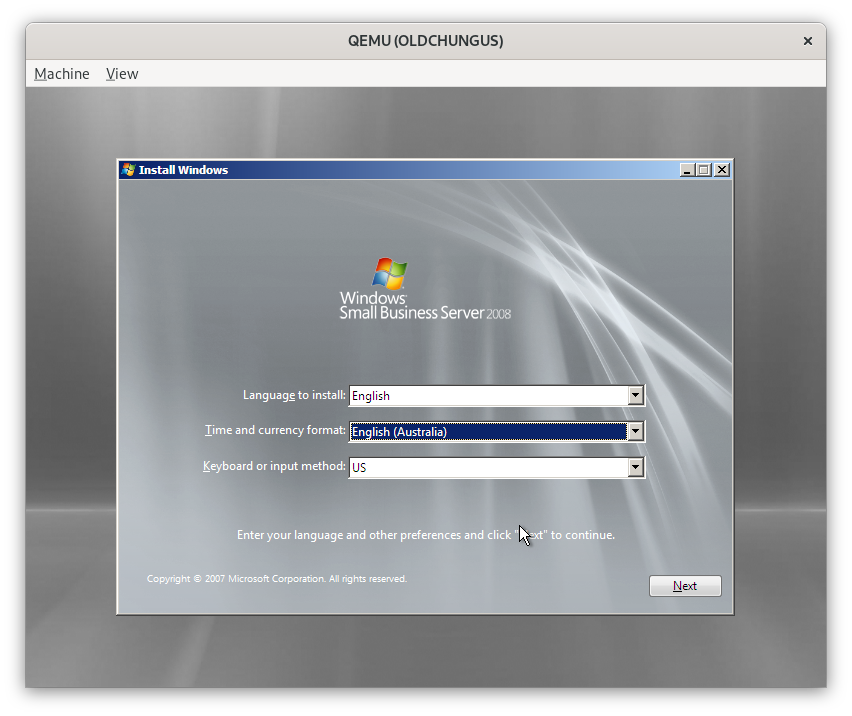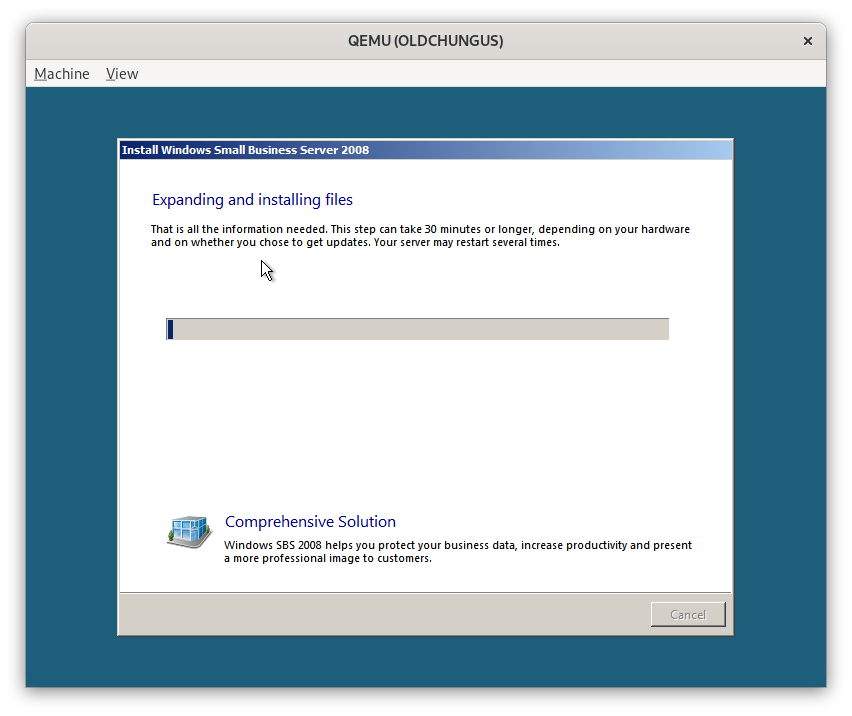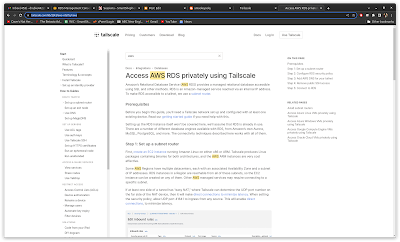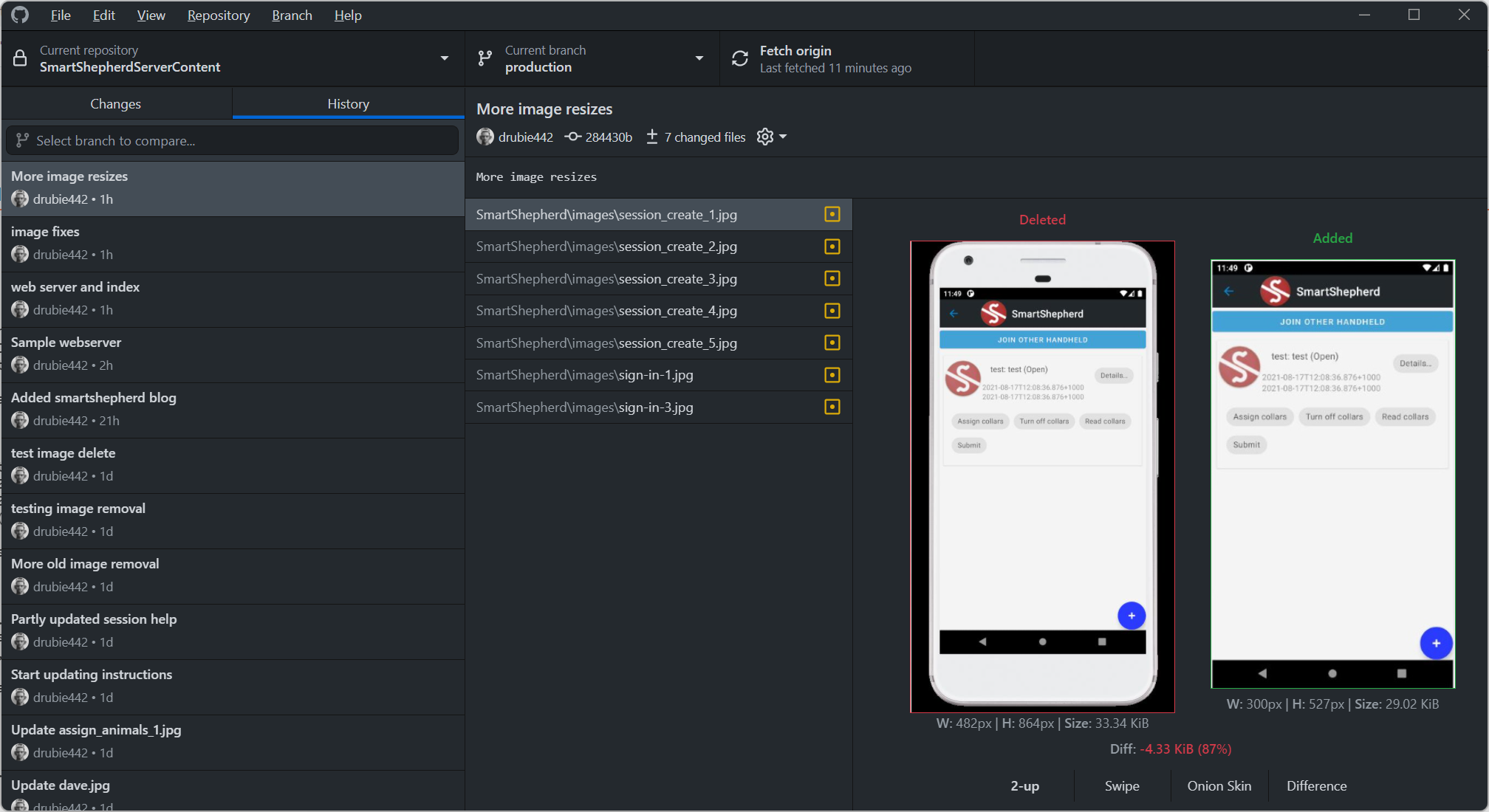Windows product stickers as an insight into the past
Poor old Chungus the Proliant has lived a long, prosperous life but the entire time it has been in my possession (5 years?) it's never had the original software installed on it. Thanks to a Visual Studio subscription, it ran Windows Server 2016, then 2019 for a while. Windows Server was an OK-ish workstation environment (other than some bluetooth niggles). Then, Docker decided to switch their Docker Desktop product over to WSL2. Since there was no easy way to get WSL2 on Server 2019, I switched it to Debian and moved everything to Docker community edition. However, the product sticker on the top of the machine with a license key for Windows Server 2008 has been taunting me for a while so I decided to do something about it.
QEMU slash KVM is the greatest time waster / most wonderful thing I have ever seen. Hyper-V is...OK I guess, but the QEMU setups are almost always noticeably faster than Hyper-V and Windows on the same hardware. Need a specific machine for a client job? Spin it up!. Want to relive fond memories of some old computing environment without tracking down working hardware? Spin it up! I have a small bunch of scripts I generally use to make these VMs and another whole machine to run them if they need to persist or I want them exposed to the internet. I also use refurbished HPE servers that have multiple ethernet interfaces in them, because that lets you run a high speed bridge / tap for your VMs and makes them appear on your local network as fully fledged participants. Not only is it more fun, it also makes exposing them to the actual internet much simpler. For me, it's a killer way to have access to copies of client environments that wasn't possible in the past.
Windows Small Business Server 2008 Premium
For starters, this version of Windows Server has been end of lifed. Good riddance you might say. I say, it does give you a little pause in terms of the security of exposing bits of it to the internet.
When this product was released, I was in a corporate environment and somebody else looked after the windows installations. In that case, it was Windows server enterprise. I had no idea there were "small business" versions of windows server until I saw the battered sticker on my box. Thanks to the magic of QEMU we can install it and see what it's like. A Visual Studio subscription gives you access to the disk images of practically everything Microsoft ever produced, and gives you license keys to install them, but in this case, I already have one!
Here is a description of what small business server is. I gather it was for small workgroups who needed active directory, exchange and maybe SQL Server but the server was expected to be the only one on the local network. 2008 isn't quite retro yet, although some of the install messages give an insight into just how different the small business world must have been back in 2008. I would assume the vast majority of Small Business Server installations have been completely replaced with Office 365, an entire swathe of small business consultants made redundant and HP or Dell shifting completely to rack servers rather than the nifty deskside servers of days past. Still, if you were non-technical having to rely on some consultant to keep your services running must have been pretty painful.
Half the features of SBS 2008 are just no longer required: Automatic backups! A mail server! DNS and DHCP (although why you wouldn't just let your router do that even back in 2008 escapes me). SharePoint and SQL Server...why host them yourself any more? I truly hope that all those businesses built on servicing other small business clients have turned into cloud support companies.
On with the show
Here is the install screen using QEMU
Some way through the surprisingly quick process:
Oh my, the anticipation!
...and the inevitable letdown. I gave it 40Gb and it really wanted 60Gb, but I pressed on regardless
Some time later it wants more information...
After setting up the administrative user, it wanted to set up some ancient cruft called "Microsoft Forefront Security for Exchange Server", something that was offered as a 4 month trial. I skipped that. Only a masochist would try to run their own mail server, it's a recipe for a lot of work for no reward. It went on to do the actual installation which it warned was a 30 minute+ slog. I got time.
After installation, you end up at the "Windows SBS Console" which is kind of neat, like a user friendly version of the awful "Server Manager" that starts every time you log into the interactive desktop on Windows Server 2019.
Play nice
Since SBS 2008 was assumed to be the king of the hill on any network, it decided to give itself an IP address and start up a DHCP server, which of course caused a few minor problems. I ended up giving it a static address on my router and disabling the DHCP so it didn't upset my infrastructure. Once those were shut down it started acting like a proper peer and the other machines on the network started appearing. Result!
Interestingly from a security point of view, my Windows 10 VM can see OLDCHUNGUS but can't connect to it. WESTWORLD (a Windows server 2019 instance) can connect to it without any security issues. They aren't even on the same workgroup. If you ever need to get access to an old Windows Server 2008 machine, bring a copy of Windows Server! I can create files on the network shares without doing anything slightly security related. By default, the UserShares folders are shared to "Everyone" which I guess makes configuration easy. "Everyone" no longer extends to Windows 10 machines, or maybe Windows Server machines are presumed to be secure by default. Worth investigating further I think.
It's cool but so what
While a complete waste of time, getting SBS 2008 running has been an interesting insight into what Microsoft provided in terms of a low-config machine designed to run a small office. With a little work, you could get a small Sharepoint server running instead of a hosted website somehwere, manage your own email, use DynDNS if your public IP address wasn't static, have a nice interactive screen for managing your server and generally be productive without having to undertake a massive pile of MCSE certification. A neat idea, strangled in it's sleep by an increasingly hostile internet and cloud services. Something of a shame.