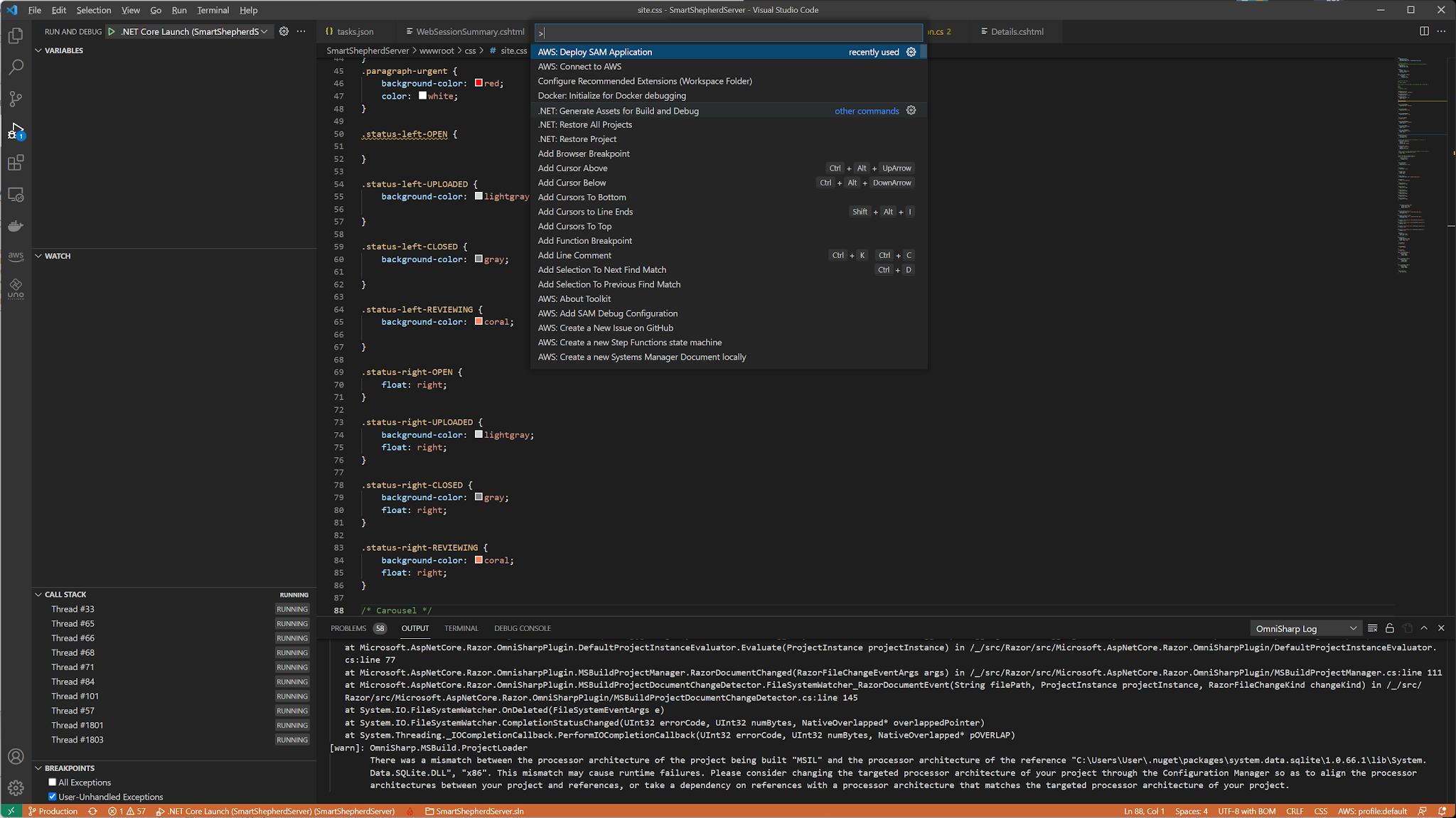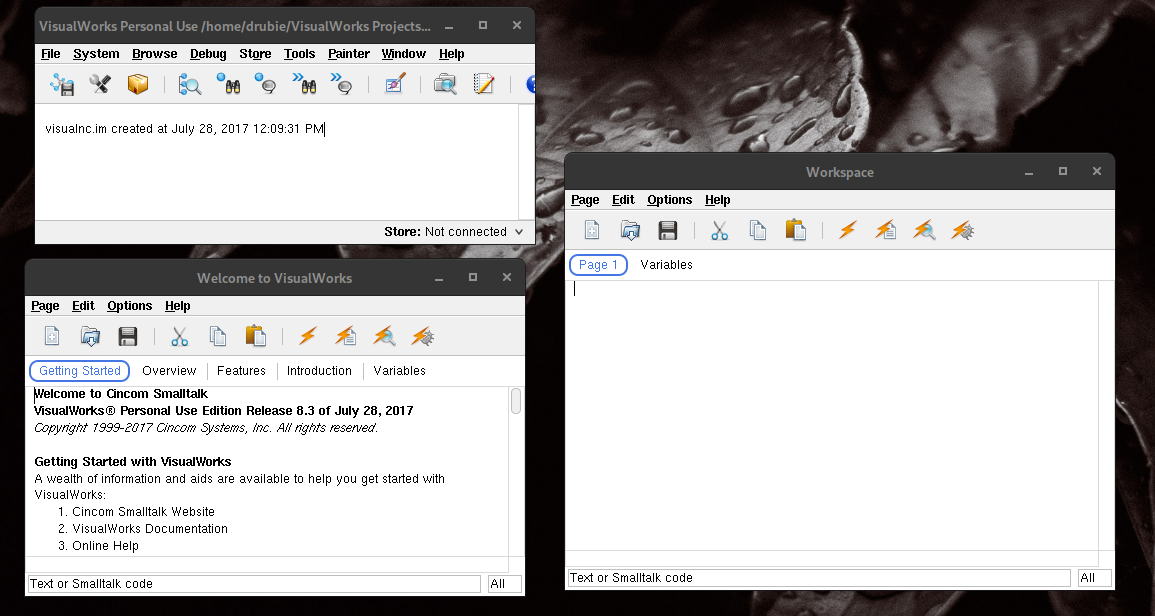8 bits of history: My first game is still available on the internet

Smackeyackys excellent adventure I was somewhere around eight or nine when the 8 bit era of personal computers started getting into action. Of course down in Australia, everything was 2 years behind what was happening in the US. My first real experience of computers wasn't a fat minicomputer over an acoustic coupler, or an S100 based Altair clone, it was "Space Invaders" in the form of a cocktail cabinet at the local sports club. I was fascinated with it, and when the local Tandy stores started stocking TRS-80s and rich friends houses started getting Apple II's I blagged as much keyboard time as I could, either hanging out in the shops or fiddling around until my friends parents kicked me out. Magazines became an expensive hobby if you didn't have your own microcomputer. Eventually, a Microbee was purchased for our household and I promptly lost myself in it. Image By Suzy Jackson (Suzyj (talk)) (Transfered byArosio Stefano/Original uploaded by Bilby) - S...