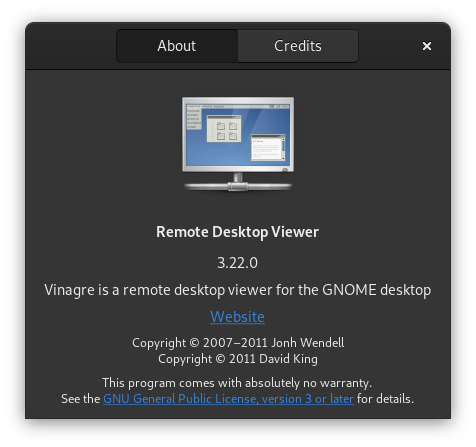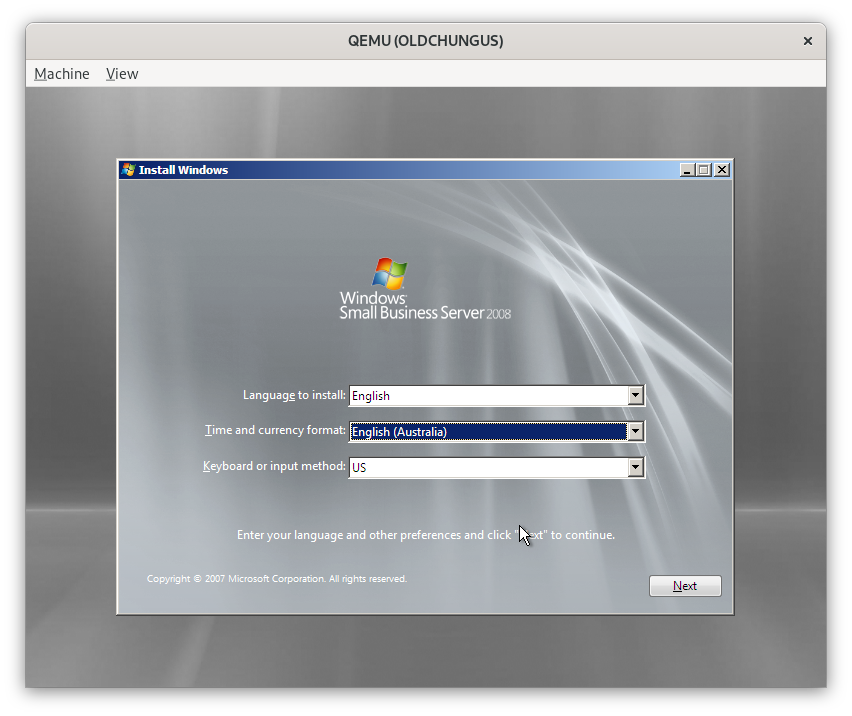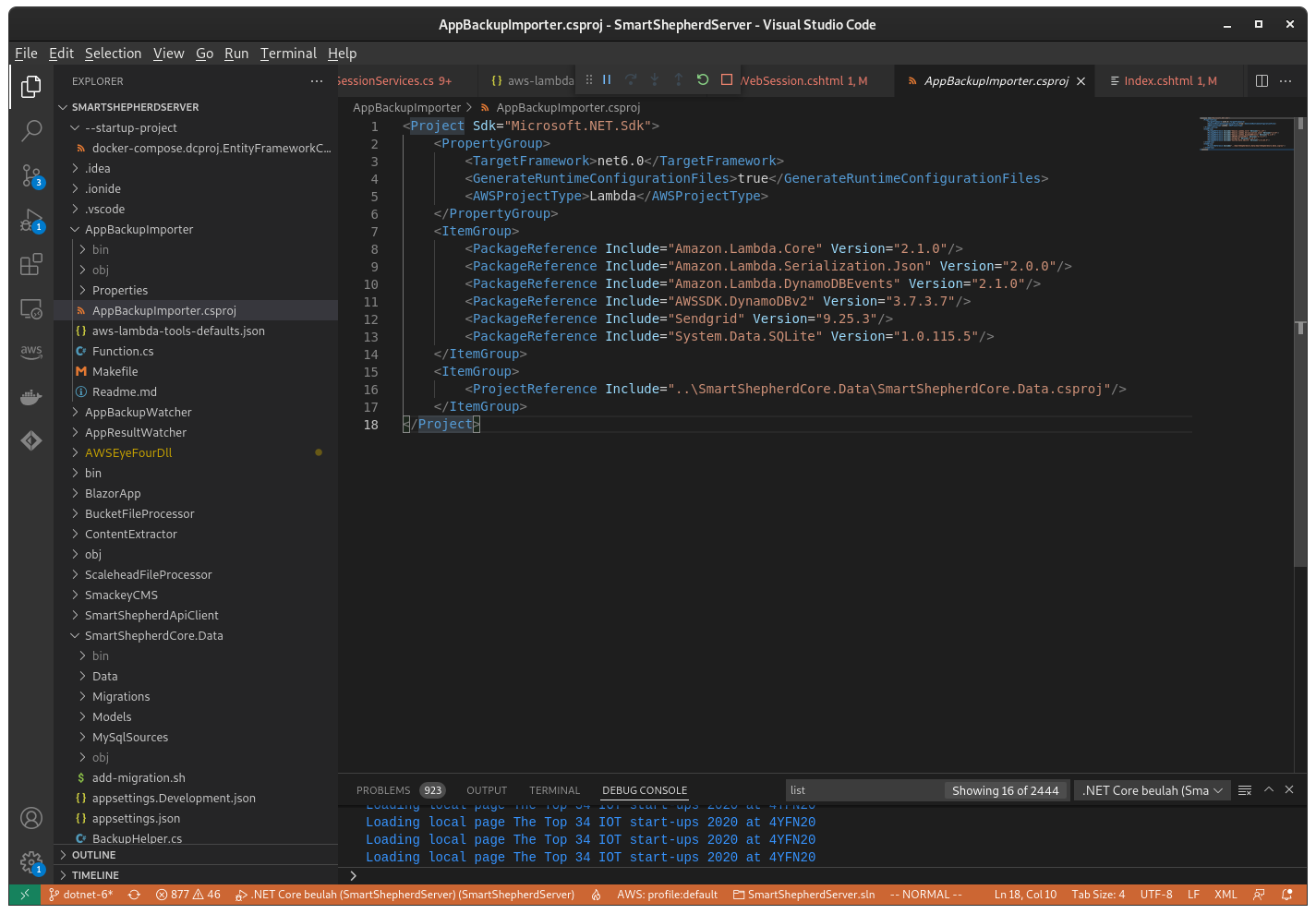Tailscale vs SSH tunnels
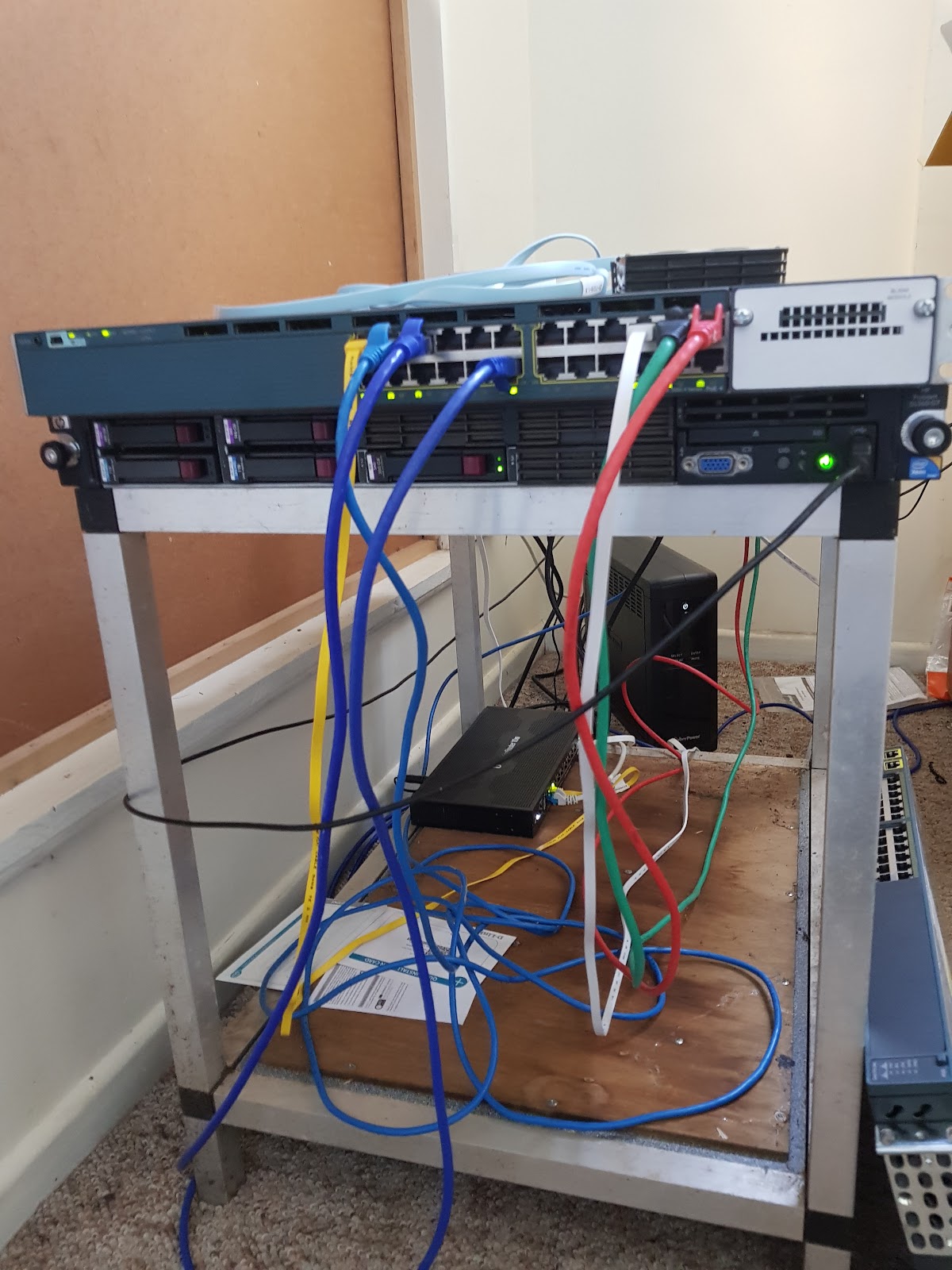
When I first set up the shed network, I was looking forward to having a fixed IP address so that I would at least have the option of not putting everything on AWS. Being able to self-host testing environments isn't critical, but it is a lot more convenient for a small operation like SmartShepherd. I did a post on it a while back but things got wildly out of hand after that. How wildly out of hand? Look at my awesome server rack: Yeah OK, start ragging on me about my selection of patch cables. The awesome Cisco 3560X switch might only be 1Gb, but it supports switchable Power Over Ethernet and cost me a grand total of $160. Beulah, the HP Proliant server underneath is the guts of the test operation. In the background is the Ubiquiti router and a UPS. Security About 40 seconds after setting up the Ubiquiti router on the National Broadband Network (NBN) fibre connection and opening up port 22 to be forwarded to my lab server, it started getting hammered with SSH login attem...