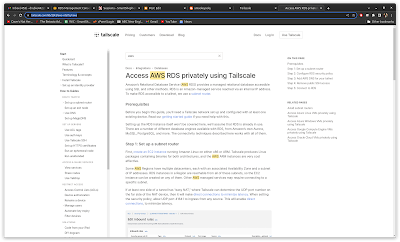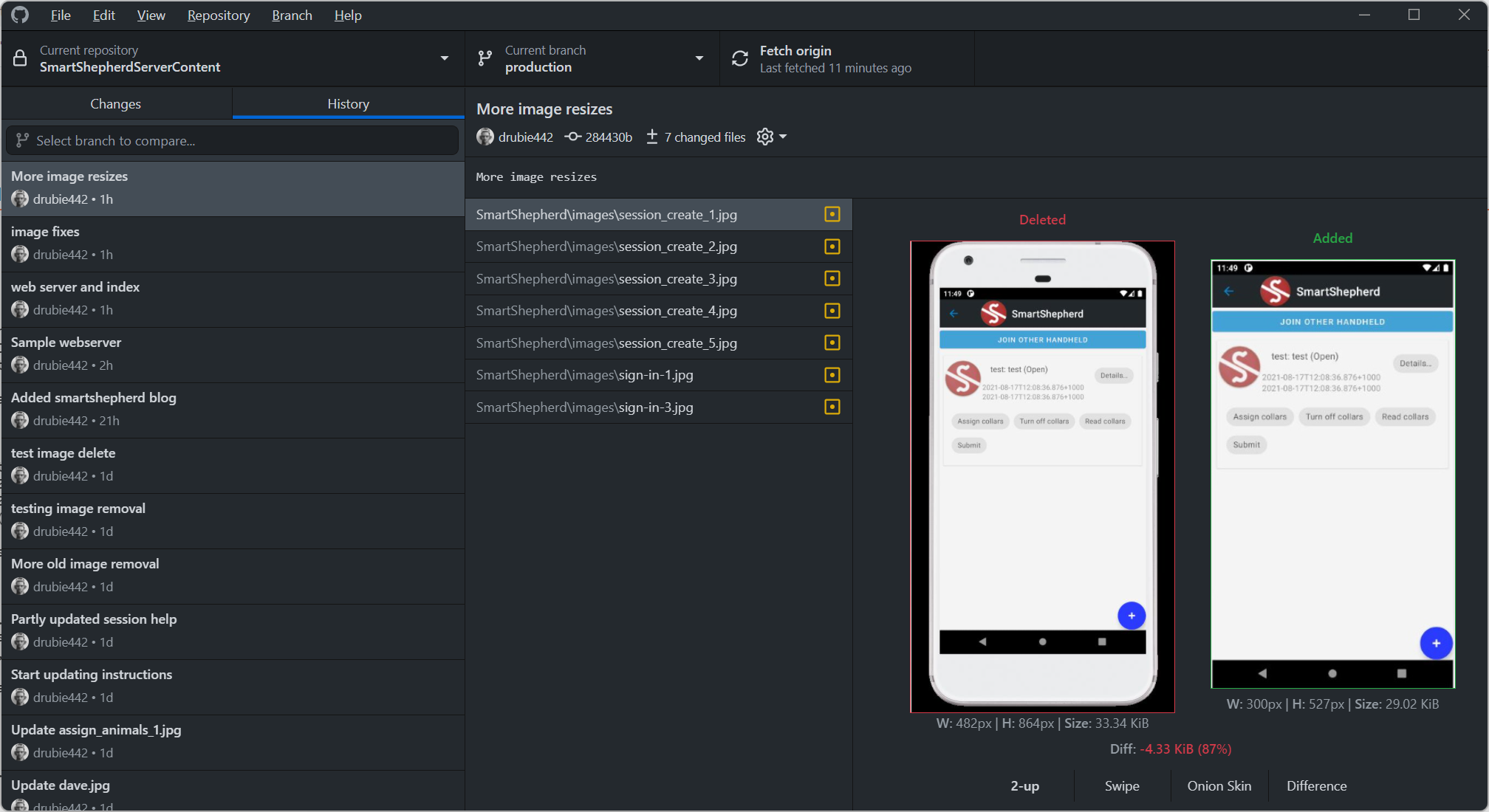Debian day 42: Office365, OneDrive and rclone
No, I didn't install it
We use Office365 for email and for sharing and keeping documents. Having access to the desktop versions of Excel, Word and Powerpoint was an important consideration. Integration with Windows 10/11 is obviously a breeze but what about Debian?
Having shifted over to Debian for where I do most of my day to day stuff (development, admin, communications) there were a few little wrinkles to sort out. All the development environments I use are fine, sometimes better than Windows. Android Studio in particular is much better on Debian. VSCode is just as good. All the command line environments for AWS and dotnet are indistinguishable. I did miss a couple of things though: Outlook and OneDrive
Outlook
I wrote about the best solution I had for Outlook in an earlier post: tomlm/electron-outlook. It's a really nifty little wrapper around the web based Outlook that makes it feel like a local app. I've been quite happy using that for all email tasks on this machine, although one slight frustration was that Outlook365 is heavily integrated with OneDrive. I didn't have a good solution for OneDrive (other than it is available inside my Windows 2019 VM) although I hadn't gone looking for one either, somewhat stupidly thinking a native feeling solution wasn't available. I was very wrong.
rclone to the rescue
After cleaning up a pile of email the other day (and doing a bit of file shuffling through OneDrive / Windows 2019 in a VM and a local file system) I thought I would look for a better solution. rclone is it. I am feeling a little sheepish at this point as using rclone was so easy. The setup process is a little cryptic but they have great instructions so in the end it was something of an anti-climax.
I now have a small shell script that uses rclone to mount a OneDrive share as if it's a local file system. Most of the time, I mount it when I need it and disconnect it when I don't, so it's not like OneDrive on Windows which is syncing constantly. I actually like this method better. The script is basically a one-liner. I fire up a terminal window to run it and hit Ctrl-C when I'm done fiddling with the shared files.
#!/bin/sh echo "Press ctrl-c to unmount" rclone --vfs-cache-mode writes mount smartshepherd: ~/OneDrive/SmartShepherd
The echo statement is there to remind me to unmount it when I'm done.
drubie@chungus:~$ ./onedrive.sh Press ctrl-c to unmount
There are plenty of instructions around for auto-magically mounting your OneDrive via rclone setup when you log in, but it seems superfluous when I'm only fiddling around with files on OneDrive about every second day.
Why don't you just use Wine?
I...don't feel the need. I have Wine installed on this machine but between the electron-outlook wrapper, rclone and LibreOffice I haven't come across a single thing I normally do in my day to day work that I need the native Microsoft apps for. It sounds odd but I find the web version of Outlook is actually a lot nicer to use than the locally installed version. I see quite a bit of back-and-forth on the web about the success (and failures) of trying to keep Microsoft Office running on Wine and I just don't need to expend that kind of effort on a group of programs that I don't spend much time in.
Postscript: chungus got a brain transplant
Going to put in a free plug for a mob called TechBuyer here. Poor old chungus did have dual Xeons in it, but they were the E5506 variety, so by todays standards they were a little short on speed, cores and threads. Chungus was pretty nippy despite that, but I just couldn't pass up buying the fastest processors you can fit to a Proliant ML330 G6: Dual Xeon X5650. Not only faster, but more cores (6 each!) and more threads. So now, you can fire up multiple VMs without the thing even breaking a sweat. The price? Under $70AUD posted. Installation was far simpler than I thought: Pull the heat sinks off, unclip the E5506 processors, clean up the thermal paste on the heatsink block and replace it with fresh goop, clamp everything down and reboot. No configuring to be done, the HP recognised the processors had been replaced, upped the clock speed automatically and away it went. The biggest downside is the extra heat but I can put up with that when the system can pretend it has 24 processors. Oh yeah, and 96gb of memory. Total investment so far in this beast still hasn't broken $500.
Heh, look at the amount of swap space (a Debian default value). In the old days we used to reckon on configuring our Unix machines with twice as much swap as physical memory. I don't know what the current recommendation is, probably more than 976Mb for a machine with 96Gb, I might have to fix that.