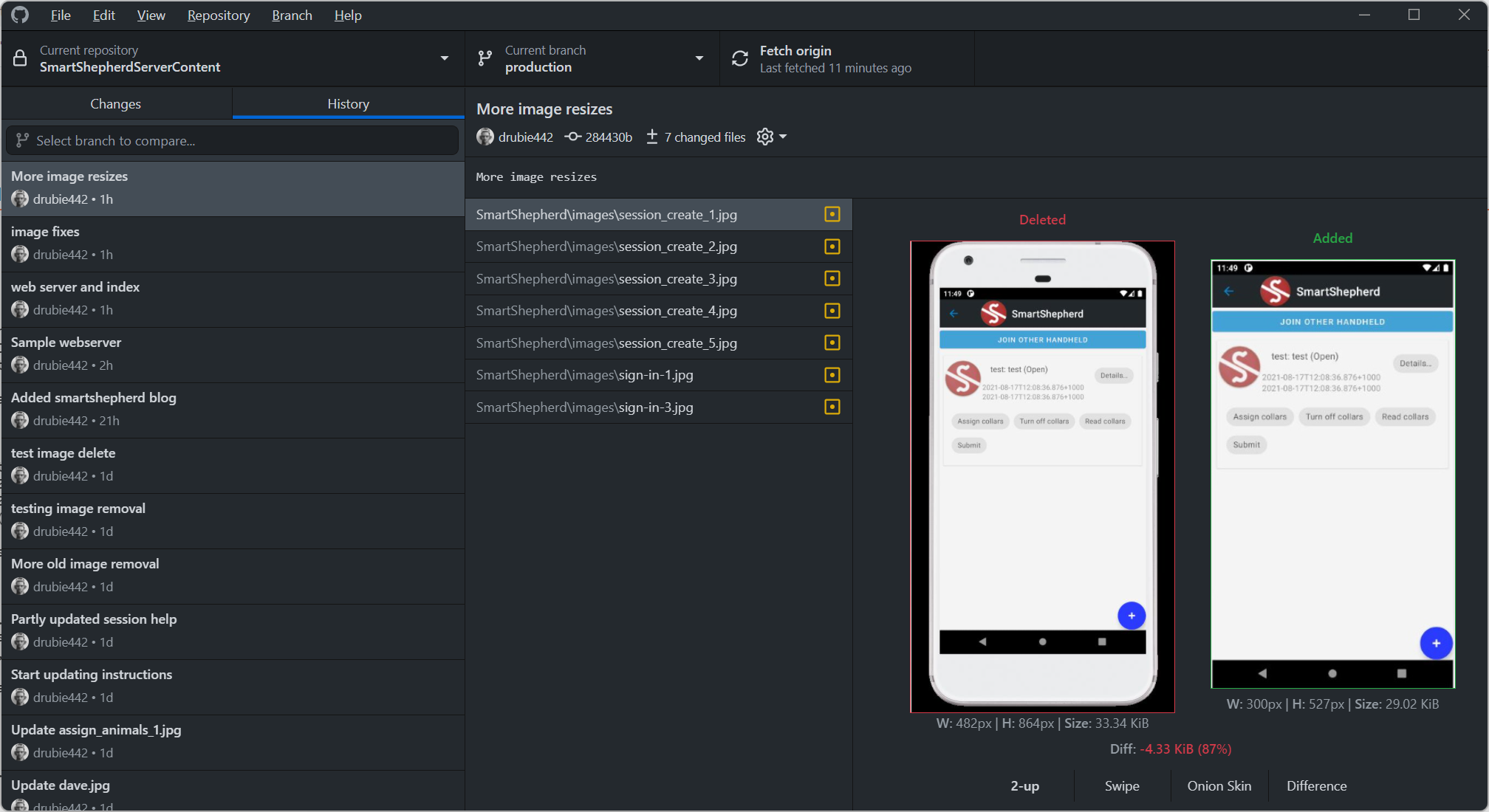Debian day 42: Office365, OneDrive and rclone

No, I didn't install it We use Office365 for email and for sharing and keeping documents. Having access to the desktop versions of Excel, Word and Powerpoint was an important consideration. Integration with Windows 10/11 is obviously a breeze but what about Debian? Having shifted over to Debian for where I do most of my day to day stuff (development, admin, communications) there were a few little wrinkles to sort out. All the development environments I use are fine, sometimes better than Windows. Android Studio in particular is much better on Debian. VSCode is just as good. All the command line environments for AWS and dotnet are indistinguishable. I did miss a couple of things though: Outlook and OneDrive Outlook I wrote about the best solution I had for Outlook in an earlier post: tomlm/electron-outlook . It's a really nifty little wrapper around the web based Outlook that makes it feel like a local app. I've been quite happy using that for all email tasks o...