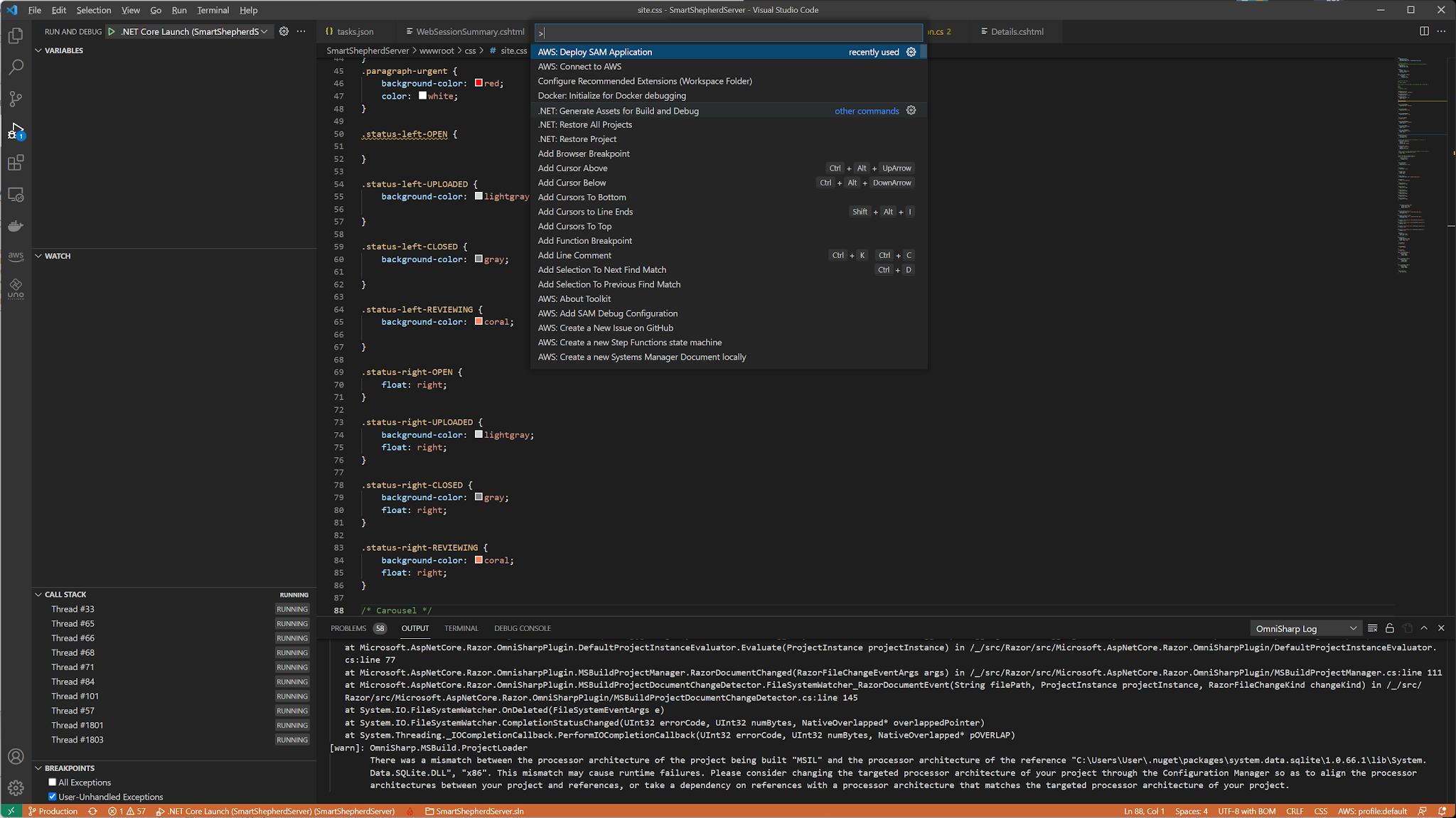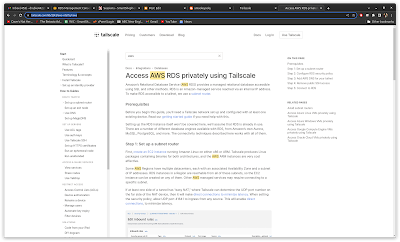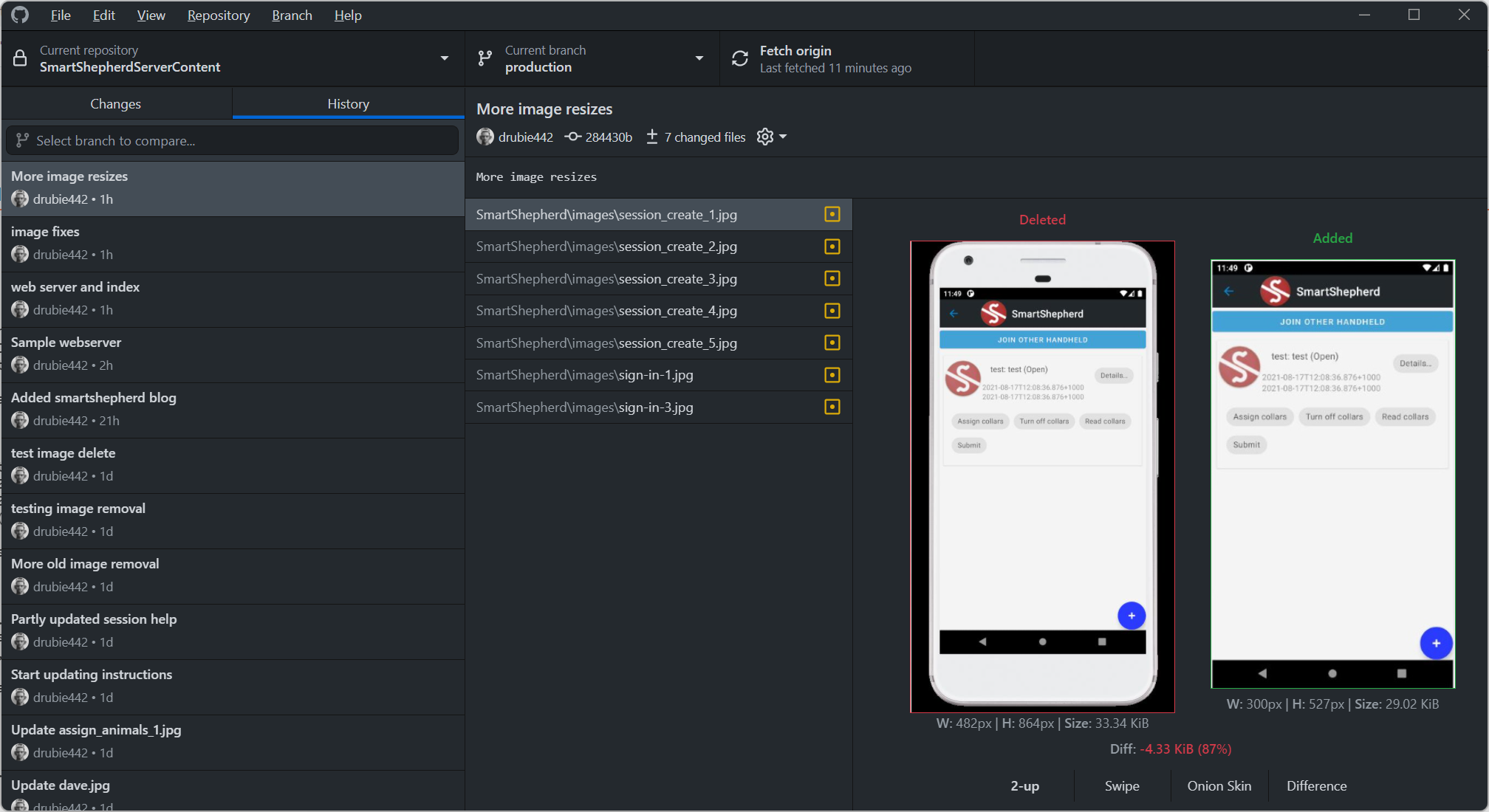Debian Day 10: The one where things are very boring
The English Patient
So at day 10 I've been through a couple of bug fixing / building / testing / deploying sessions on both the Android app and the web service. Android Studio hasn't really changed much except the debugging experience is a lot better on the big HP proliant running Debian. Since my lab is up there (including the test Cassia Networks X1000 and a pile of SmartShepherd devices) this is great news. VSCode does take a little getting used to compared to Visual Studio, although that is to be expected since they are very different beasts.
Every night.. I cut out my heart... But in the morning it was full again.
Visual Studio has been my bread and butter for quite some time now - it seems strange to be letting it go so suddently. VSCode is not quite as polished in some ways, there are very few convenient right-click menus and most of the extensions are only available by holding ctrl-shift-p and trawling through the longest, stupidest menu I have seen in a long time. The screenshot below shows you about 5% of what's in there. Sure I installed a few extensions I don't really need, and the ones I thought I did need (AWS in particular) is so crippled it is worthless. Which means a lot of command line stuff is happening in the terminal.
I quite like doing things in the command line when we're talking Unix because, let's face it, PowerShell is alien and cryptic and CMD is so 8 bit micro, like you were trying to do real work with a Commodore Vic-20 or a Microbee from 1982, when what you really needed was somebodies hallway cupboard sized PDP-11. Luckily you can quickly flip the script on Windows and just type "wsl" and get yourself a Debian shell. Remembering what to type, well, that is going to take some practice. I think the easiest thing to do is just make some "make" files with some standard tags in the (install being the one I always forget how to do). That should basically fix that problem for the .NET code base, so I can simply head into the lambda function or web service and type "make install" and it will head up to AWS. In a lot of ways this is coming full circle, we didn't use to use an IDE to do development on the old Sun workstations, we just opened a pile of xterms, one of which was doing the builds, the rest were editors of some kind. Since VSCode is closer to an editor I found I don't really need to be using an IDE as such, the windowing environment is your IDE.
New lovers are nervous and tender, but smash everything. For the heart is an organ of fire.
Windows 11 is a pretty great upgrade to Windows 10. For starters it's a bit prettier - that square edged theme has been softened here and there with rounded corners on windows, the performance of it is better when it comes to opening things like Excel and Outlook. I don't really have much to say about the new "Widgets" feature which is a new pop-out window that contains all the rubbish Microsoft tried to cram into the old Start menu on Windows 10 (i.e. the advertisements, the weather stuff, a big scrolling news section).
For day-to-day work though, Debian's Gnome is a no-nonsense system that can be made to resemble the best bits of Windows 10/11 without extraneous stuff like widgets. I feel like "right-o, we're working now" when sitting at Gnome.
I just wanted you to know: I'm not missing you yet.
Moving between these environments is now very easy. Since there is no difference in the build/debug/deploy cycle for everything in the SmartShepherd system, I'm almost tempted to set up VSCode on the ancient Mac Mini I have upstairs just to see whether it is productive as well, but I have actual work to do so will leave that for a more idle afternoon.
Some more history
At my first paying job, one of the tasks was looking after a monstrous Pyramid technology mini-computer, although that was a fatuous description of something that took up most of the space in our air-conditioned server room. At the time, the original Unix Wars were well underway between the Berkeley guys and the System V guys, so when you got tapes of software to recompile you had to make sure it was compatible with your brand of Unix. Something targeted at System V may not recompile on a BSD flavoured Unix without substantial re-working. The Pyramid guys straddled the line on that war, there were two extra commands: "sysv" and "bsd", you could switch around between the two and your shell scripts and compilation environment changed flavour. The "wsl" command in Windows reminds me of that. Computing used to be very different back then.