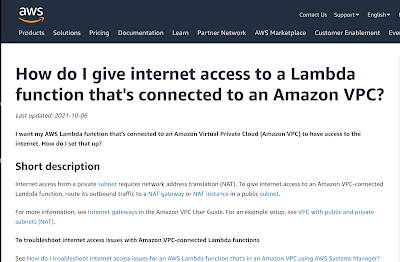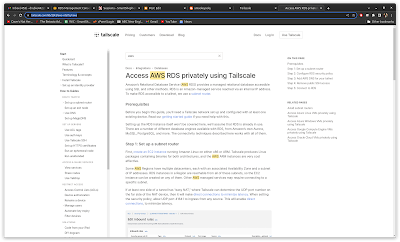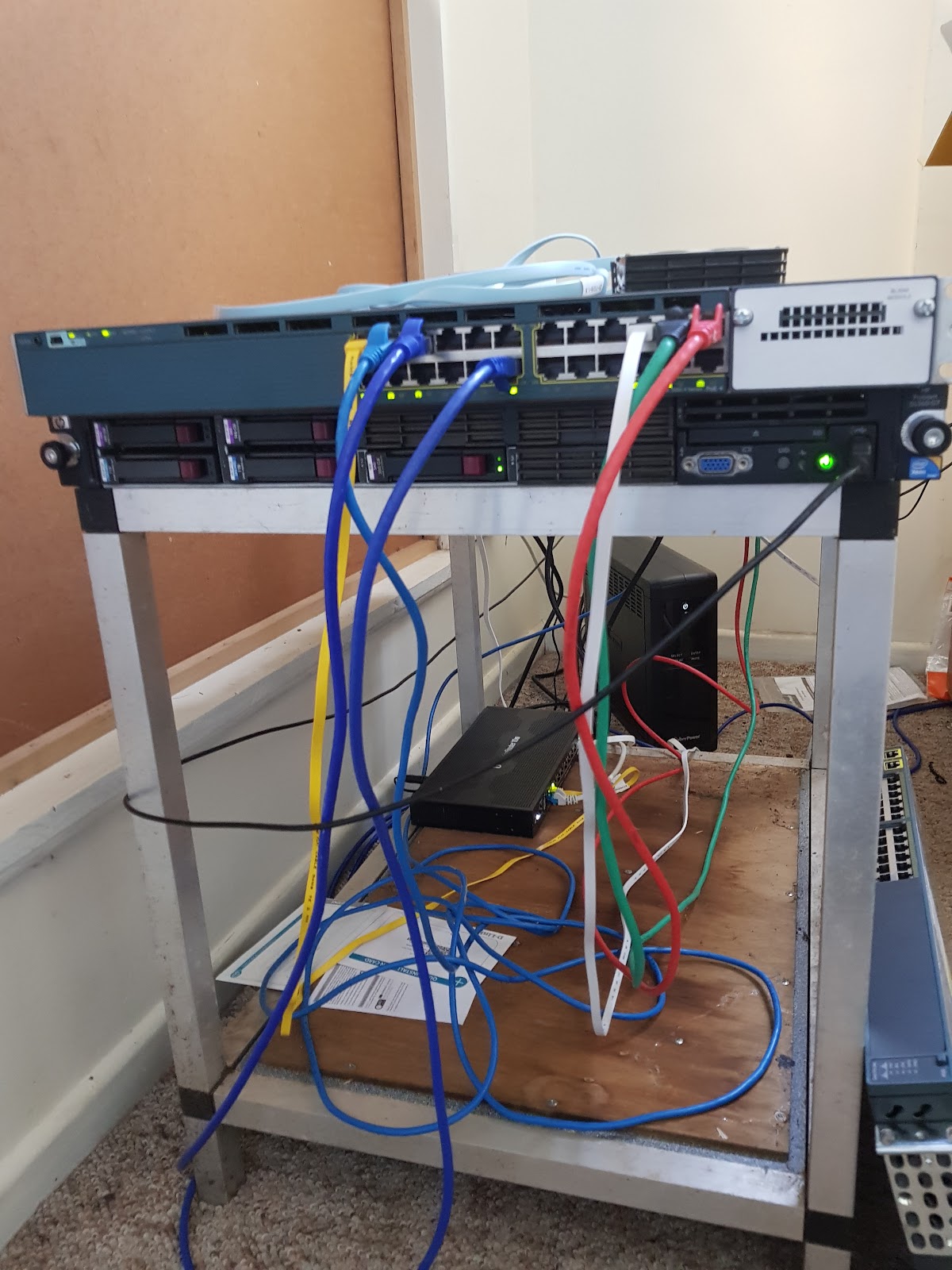The V8 engine: No, not the javascript one (part two)

It's been a while since I felt like writing about anything, which is a shame because I do enjoy writing when I feel in the mood. Mostly this entry is about the long and tortured road to finishing the engine in my Chrysler 300C. A proper post-mortem In the last post, I have a shot of the destroyed piston which was causing most of the problems with the big Hemi. Once the engine was out of the car and on a stand, a mate and I carefully removed the sump to reveal a pile of bits. Two of the other cylinders were also missing parts of their crown but weren't damaged like #6 was. The bits in the sump were largely expected: pieces of piston crown; oil ring pieces; compression ring pieces. Assembled on the bench they look like around enough parts that were missing from #6 piston, but not the pieces that were missing from #4 and #2. Looking carefully at the other pistons, some carried evidence of valve strike. It was also apparent that this engine does not belong with this ca